Smart Square HMH — The Complete User-Focused Guide & Review
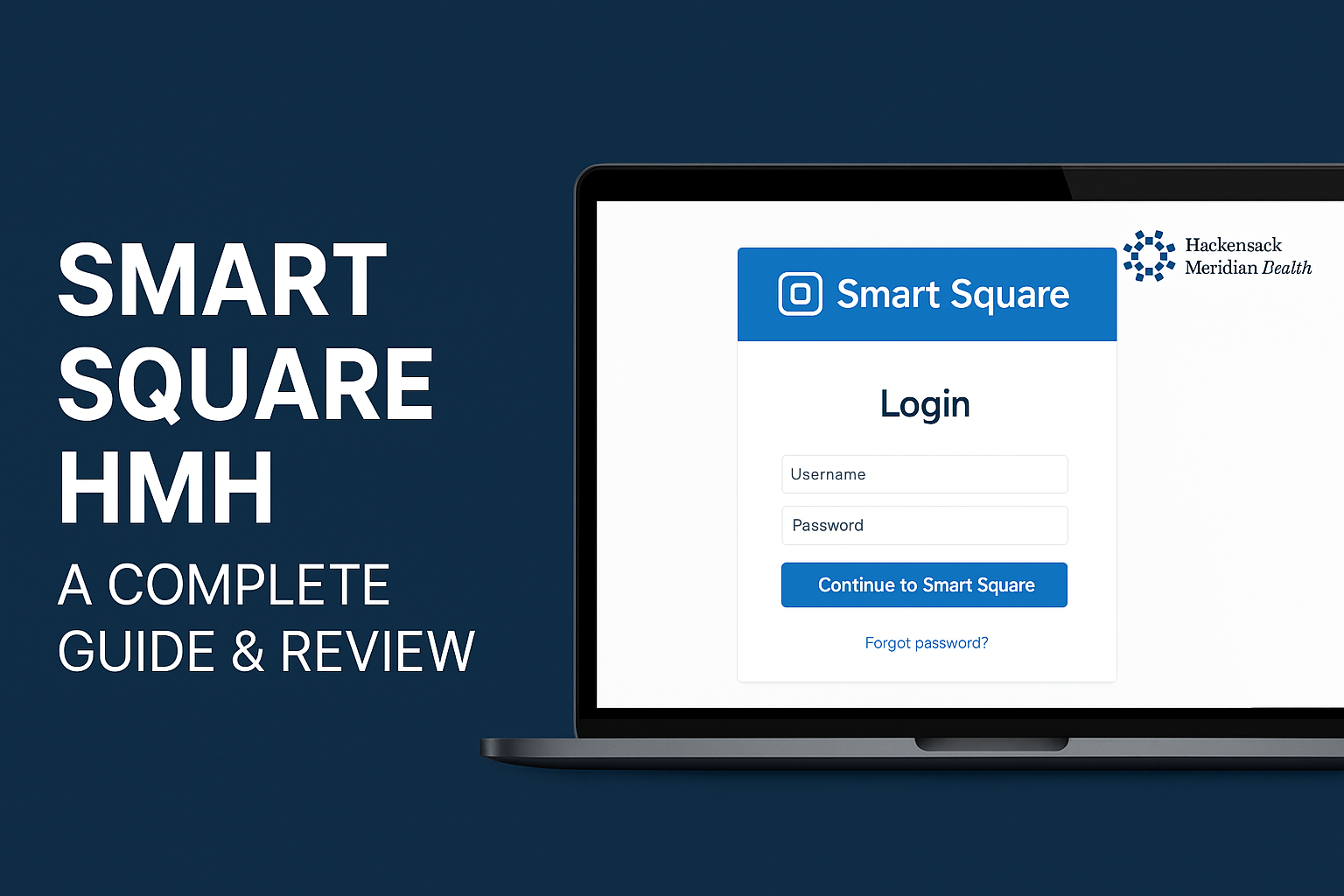
Short summary (TL;DR): Smart Square is a workforce-scheduling platform widely used in healthcare to plan shifts, forecast staffing needs, and give clinicians self-service tools to manage schedules. Hackensack Meridian Health (HMH) uses a Smart Square portal (accessed through their internal meridian.smart-square login) to let staff view schedules, pick up open shifts, request time off, and communicate with managers.
This guide walks you through what it does, how to use it in real life, practical tips, common pitfalls, and a fair review from the perspective of a frontline healthcare worker and a manager.
Why this matters to you (real-life framing)
If you’re a nurse, allied health professional, or manager at HMH, scheduling isn’t just an admin task — it determines your sleep, childcare, commute, overtime pay, and even patient continuity. Smart Square aims to make schedules predictable, reduce last-minute call-ins, and give staff a fair shot at shifts through self-service features. For managers, it’s supposed to cut time spent filling gaps and control labor cost.
When it works well, staff have more control and managers get more stability; when it’s poorly set up, it becomes a source of frustration. The rest of this article tells you exactly how Smart Square behaves in daily use and how to get the most from it.
What is HMH Smart Square
Smart Square (also branded in some deployments as Avantas Smart Square or AMN’s Smart Square) is a cloud-based workforce scheduling and labor management platform built for healthcare. It combines:
- Predictive forecasting (to estimate staffing needs),
- Automated schedule generation (based on rules and staff qualifications),
- Self-service tools (shift swapping, picking up open shifts, PTO requests), and
- Analytics and reporting (overtime, coverage gaps, cost drivers).
In short: it’s scheduling + forecasting + analytics in one product aimed to make staffing efficient and compliant.
How HMH staff typically access Smart Square
Hackensack Meridian Health uses a branded Smart Square portal that’s tied into the HMH Single Sign-On system. The typical access routes are:
- Desktop browser via HMH’s internal link (meridian.smart-square.com) or through HMH’s employee resources pages.
- Mobile: either via the mobile web or the Smart Square Go mobile app (available on Google Play and the App Store) that provides on-the-go schedule viewing, open shift broadcasts, and notifications.
If you’re an HMH employee, your network credentials (and sometimes two-factor authentication) are required. For managers, additional role permissions let you build, publish, and lock schedules.
Quick step-by-step: logging in and first-time setup (practical)
This is the exact sequence many staff follow the first time:
- Open your browser and go to HMH internal resources or directly to the Meridian Smart Square login (meridian.smart-square.com).
- Click “Employee Login / Continue to Smart Square” and enter your HMH credentials. If your access requires ADFS/SAML, you may be redirected to the HMH sign-in page.
- On first login you may be prompted to set security preferences or accept terms.
- Download the Smart Square Go app if you want mobile push notifications (search “Smart Square Go” on App Store / Google Play).
- Verify your contact info and notification preferences so open-shift broadcasts and approvals reach you.
Pro tip: Use Chrome (or a modern Chromium browser). If a login redirects to an error page, try clearing cache or use an incognito window — many issues are session/cookie related.
Core features explained (what you’ll actually use)
Below are features you’ll use weekly (or daily) and the real-life value they bring.
A. Personal schedule & calendar
- What it does: Shows your published schedule (rotations, night/weekend assignments) in daily/weekly views.
- Real life value: You can plan childcare and second jobs around a stable published schedule; managers get fewer day-of replacements.
B. Open shifts / swap shifts / pick-ups
- What it does: Broadcasts open shifts to qualified staff; allows swaps with manager approval.
- Real life value: If someone calls out, qualified staff get notified and can claim the shift — which is faster than a phone tree.
C. Time-off (PTO) requests & approvals
- What it does: Submit requests, see remaining balances, and get approvals/denials in the app.
- Real life value: Reduces email threads and lost paperwork for time-off management.
D. Predictive forecasting (120-day forecasting)
- What it does: Forecasts staffing demand (many deployments use look-ahead windows, commonly 120 days) so managers can plan schedules proactively.
- Real life value: Helps managers avoid chronic understaffing by revealing future coverage gaps early.
E. Rules engine & compliance
- What it does: Enforces work-rule restrictions (max hours, required certifications), seniority rules for bidding, and union constraints.
- Real life value: Prevents illegal/unsafe schedules and automates fairness rules.
F. Integrations: HRIS, payroll, time & attendance, EMR
- What it does: Syncs worked hours to payroll/timekeeping and ties credentialing data from HR.
- Real life value: Reduces duplicate data entry and catch mismatched paycodes early.
Real-life walkthroughs (scenarios)
Here are three everyday scenarios showing how Smart Square plays out for different roles.
Scenario A — A nurse covering an open shift
You get a push notification for an open evening shift. You check qualifications and claim it in the app. The system notifies your manager, logs the pick-up, and syncs to payroll. You get confirmed and the schedule updates immediately — no multiple emails or voicemail chains.
Scenario B — A manager building next month’s schedule
You set staffing rules and let Smart Square auto-populate base schedules. The predictive forecast flags two days where patient demand exceeds planned staff; you adjust by opening per-diem shifts and sending a broadcast to fill the gap. Overtime is reduced compared to last month because coverage was addressed proactively.
Scenario C — Time-off during holiday season
You request holiday week off. The app shows conflicts and who else has requests. Your manager approves or uses the seniority/bidding rules to assign the holiday. Because approvals and conflicts are visible, fewer surprises occur.
Benefits — what users consistently report
From frontline staff to workforce teams, common benefits include:
- More transparent scheduling (everyone sees the same published schedule).
- Speed in filling open shifts through broadcast/pick-up.
- Better forecasting that reduces reliance on last-minute agency staff.
- Improved compliance with rules and certifications.
These advantages translate into better staff satisfaction and lower agency/OT costs when implemented well.
Real drawbacks and frustrations (honest review)
No system is perfect. These are common pain points voiced by real users:
A. Learning curve & configuration dependence
Smart Square is powerful — but you only get the benefit if a hospital configures rules, templates, and training properly. Poor configuration creates unfairness (e.g., open shifts showing only at odd times or seniority rules applied inconsistently).
B. Notifications & app reliability
Some staff report missed push notifications or delays — leading to missed open shifts. Always confirm push settings and email notification preferences.
C. Browser/SSO hiccups
Because many organizations use SAML/ADFS single sign-on, you may hit redirect or authentication errors if your browser blocks third-party cookies or JavaScript is disabled. IT can usually fix this quickly, but it’s a friction point.
D. Perception of fairness
If seniority rules, bidding, or premium pay logic are not transparent, staff may feel the system is biased. Clear policy + visible audit trails helps.
Pricing & licensing (what organizations pay for)
Smart Square is sold to healthcare organizations (enterprise licensing), not individual clinicians. Pricing is typically subscription-based and depends on:
- number of users/staff,
- modules used (basic scheduling vs forecasting vs analytics),
- level of integrations and support.
Because healthcare contracts vary widely, public per-seat pricing is rarely published — contact AMN/Avantas for quotes or look at marketplace listings for indicative starting points. Many organizations view the cost as offset by savings in agency staff, reduced overtime, and admin time recovered.
Best practices for HMH staff (how to get the most out of Smart Square)
These are small things that make a big difference day-to-day:
- Complete your profile: Make sure credentials, contact details, and notification preferences are up to date.
- Enable push notifications on your phone and allow background refresh so broadcasts arrive promptly.
- Check the schedule daily: Even published schedules can change with last-minute updates.
- Use swap requests properly: Propose swaps before the manager intervenes—managers like clean, auditable swap requests.
- Document recurring problems: If you see repeated coverage gaps on certain shifts, escalate with concrete examples (dates/times). Data drives change.
- Attend training: If HMH offers in-service Smart Square training, go — you’ll learn tips (filters, favorites, open shift search) that save time.
Best practices for managers & admins
Managers can make or break staff trust in the tool. Good practices:
- Be transparent about rules: Publish bidding/seniority rules and exceptions.
- Use forecasting reports: Review 120-day forecasts to build contingency plans (per-diem rosters, float pools).
- Keep templates current: Update templates for seasonal demand (flu season, holidays).
- Audit approvals: Regularly check swap and pick-up logs for compliance and fairness.
- Train backup approvers: When a schedule owner is absent, ensure a trained deputy can approve swaps/time off.
Troubleshooting common problems (practical fixes)
- Cannot log in / redirect loop: Clear browser cache, enable JavaScript, try incognito, or use a different browser. If it’s SSO-related, contact HMH IT.
- Missing shifts in calendar: Confirm you’re viewing the correct unit/position filter and that the schedule was published.
- Late or missing push notifications: Ensure battery optimization isn’t blocking background updates; enable notifications for the Smart Square app specifically.
- Open shift not claimable: Check you meet the required qualifications or the shift has preassigned rules preventing pick-up (e.g., specialty requirement).
Privacy & security (what staff should know)
Smart Square handles roster and personnel data. At HMH, access is protected by enterprise SSO, and staff data is governed by internal privacy policies. Always:
- Use your official HMH credentials; do not share them.
- Report suspicious requests for login or personal info.
- Understand that managers and HR may access schedule/audit logs for compliance.
Alternatives & when Smart Square might not be ideal
Smart Square is optimized for larger health systems with complex rules. Smaller clinics might prefer lighter scheduling apps with lower cost and simpler setups. Competitors include a range of nurse-scheduling and workforce platforms — each trades off between depth (Smart Square) and simplicity. If your organization needs full forecasting, credential management, and tight payroll integration, Smart Square is a strong candidate.
Real user tips & quick wins (from staff communities)
- Create a “favorites” list of shifts/units you prefer so you can filter quickly.
- Use the mobile app for quick picks, but verify final confirmation on desktop if you need audit evidence.
- If you regularly pick up shifts, discuss premium pay or laddered incentives with your manager — the tool makes that work visible.
- Save screenshots of approvals for complex swap chains until payroll posts the hours.
FAQ — Short answers to common questions
Q: Can anyone at HMH use Smart Square?
A: Access is role-based — clinical staff and managers get different permissions; contractors/per-diem access depends on org policy.
Q: Is the app free to use for staff?
A: Yes — the app is provided by the employer as part of the organization’s license.
Q: Why did a published shift change?
A: Published schedules can be edited for clinical need or to correct errors. Managers should publish notices — if not, raise it with your manager.
Q: What if I forget my password?
A: Use the HMH password reset/ADFS workflow or contact IT — do not use personal email resets for enterprise SSO.
Final verdict — who should care and why
For frontline clinicians, Smart Square offers meaningful benefits if the organization invests in training and fair configuration: more transparency, faster open-shift fills, and a channel for swap/time-off management. For managers and workforce teams, the forecasting and analytics can lower costs and reduce last-minute staffing chaos — but only if rules are maintained and the data is reviewed regularly.
In short: Smart Square is powerful — but it’s an organizational tool, not a magic bullet. Implemented thoughtfully, it raises predictability and fairness. Implemented poorly, it amplifies frustrations. The sweet spot is clear policies + good training + active use of forecasting data.
Where to learn more and official resources
- HMH internal onboarding pages and IT help desk (your primary resource for login or SSO issues). hackensackmeridianhealth.org+1
- Smart Square product pages, marketplace reviews (SoftwareAdvice, Capterra, GetApp) for features and user reviews. Software Advice+2Capterra+2
- Smart Square Go app pages (App Store / Google Play) for mobile capability specifics. Google Play+1
